Navigating The Drum Loop Learning Curve
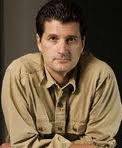 If you are new to home recording and/or using drum loops -- doesn't matter what software you are using -- here are three conceptual steps to help you overcome the drum loop learning curve:
If you are new to home recording and/or using drum loops -- doesn't matter what software you are using -- here are three conceptual steps to help you overcome the drum loop learning curve:
1) Experiment and learn to use drum loops at their original tempo. Set your software to "grid" mode and your project to the original BPM of the Drums On Demand Song Set you plan to be using. "Grid" is a term used by everything from Pro Tools to Garageband. Other terms might be "snap to measure," etc.
2) After you are comfortable using drum loops at their original tempo -- beats are in sync, etc. -- you can then start experimenting with tempo shifting. Keep in mind that with Acidized WAVs and Apple Loops you can move the tempo up or down about 15% before you start getting artifacts. With REX files you can go much higher and lower when changing BPM. In some software it's just a matter of changing the tempo because the program "reads" the tempo tags we have placed in the files. Other programs use their own internal algorhythms for time shifting. For example, Pro Tools has a function called Elastic Audio.
3) The next step is to start using the select, cut, copy and paste functions in your software to change the structure of the existing drum loops. Move a fill from one loop onto another; only use one half of a verse.alt loop, etc. The sky is the limit. You can even do things like paste a sidestick over the snare in a snare pattern loop. There have been times where I thought the kick was a bit too loud for the song I was working on and so I cut and pasted the kick onto another track to reduce the volume ever so slightly.
Drum loops are very easy to use. But sometimes getting started can be a bit overwhelming with the variables available across the various software platforms. Taking this 1-2-3 approach can making navigating the learning curve a lot easier.
Quint
