Mixcraft Tutorial
 Mixcraft loops are a good starting point. But if you want to take your production to a new level, check out our Mixcraft-compatible lines of products. You can use our drum loops, song kits, midi loops and full-length My Co-Writer tracks in Mixcraft. Here's how:
Mixcraft loops are a good starting point. But if you want to take your production to a new level, check out our Mixcraft-compatible lines of products. You can use our drum loops, song kits, midi loops and full-length My Co-Writer tracks in Mixcraft. Here's how:
Import loops into the library. Mixcraft supports both WAV and AIF files (Apple Loops). You can even maintain DOD's Song Set folder system by importing an entire volumes at one time and clicking on the "preserve folder structure when copying" button. Mixcraft will also read the tempo tags we have placed and can do time stretching as well. You can also drag and drop into a library as well (a different dialog box appears.)
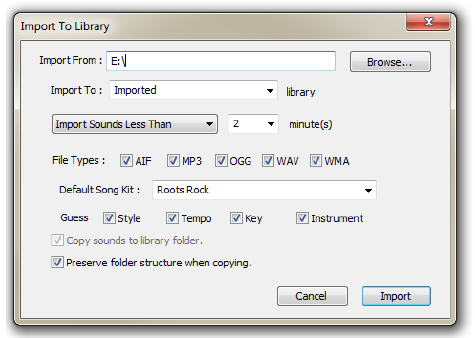
MIDI and Mixcraft
You can also import any of our Groove Monkee MIDI loops into Mixcraft. Right click on any virtual instrument track and select import sound file (.MID). You want to use the files in the general midi folders of the associated Groove Monkee products. For more information on importing loops, track and midi, see your Mixcraft manual.
